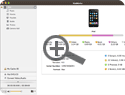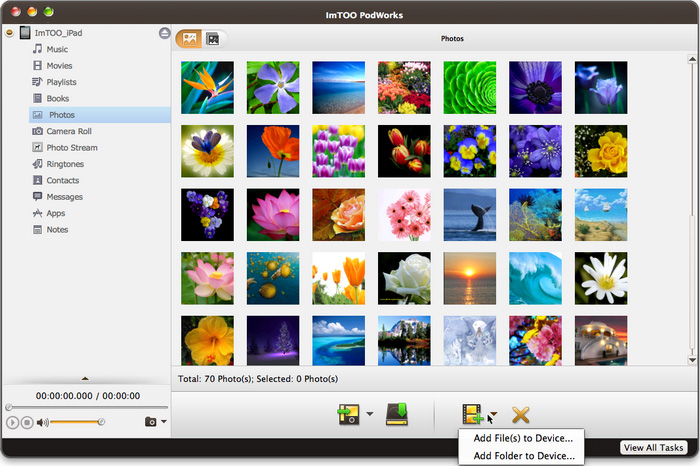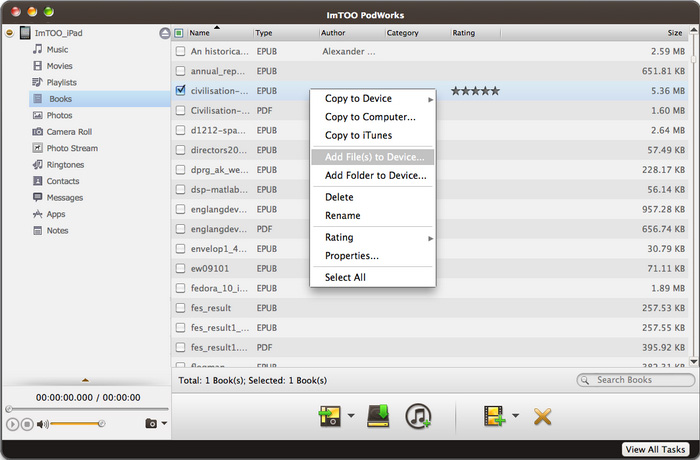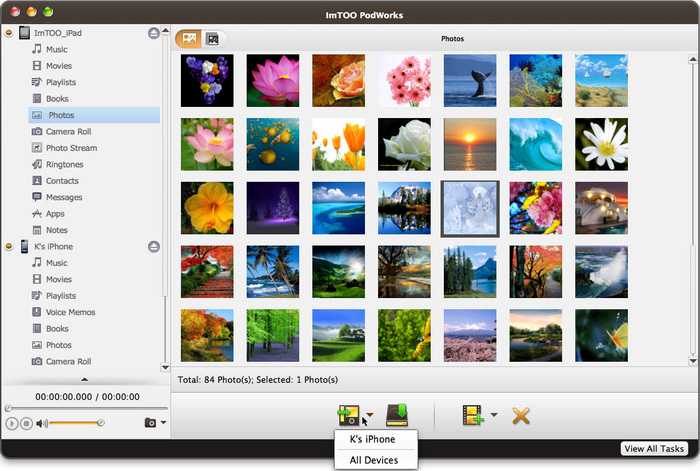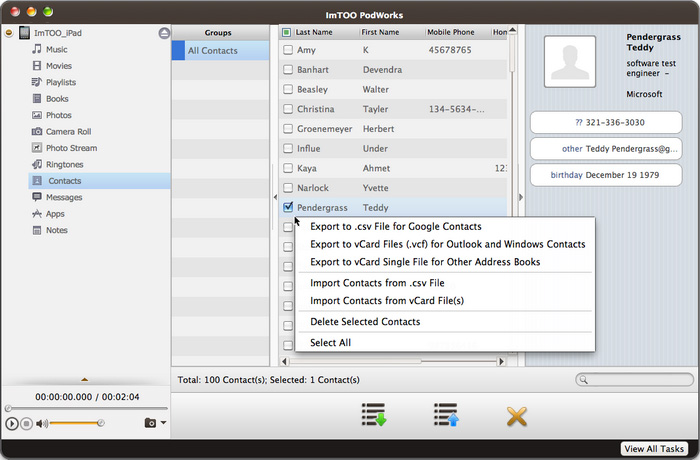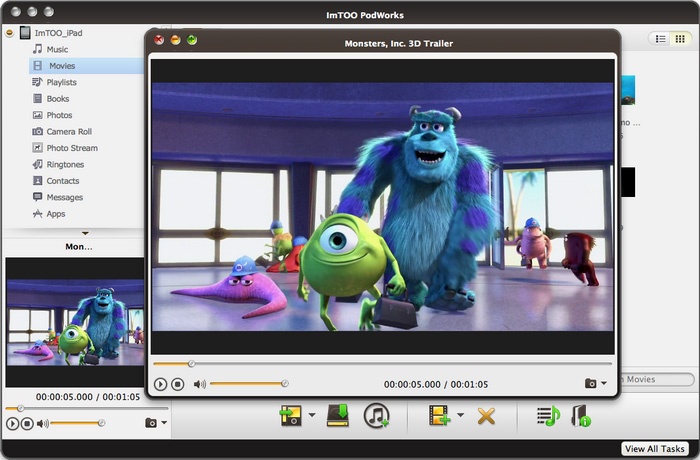Update: Nov 23, 2023

Rebuild Your iTunes Library from iPad/iPhone/iPod
No more worries when you need to reinstall an OS or setup a new computer, Podworks helps you easily and quickly rebuild iTunes library. As the ultimate iTunes alternative – Podworks transfers apps, music, movies, videos, and photos and much more from your idevices to Mac or iTunes.
Manage and Backup iPad/iPhone/iPod
Backup music and movies from iPad/iPhone/iPod to Mac, backup SMS messages/apps/contacts/notes form iPhone to Mac, manage playlists/photos/ringtones on several devices at the same time and transfer between several devices! ImTOO PodWorks for Mac is the answer to all your backup and transferring problems.
Main Functions
 Transfer and manage movies and music
Transfer and manage movies and music
Transfer movies and music between idevices and Mac. Edit ID3 tags, add artworks to your files, create and edit playlists. Manage photos and photo albums
Manage photos and photo albums
Create and edit photo albums at will. Add, move and delete pictures between multiple albums freely. Transfer voice memos from iPhone to Mac
Transfer voice memos from iPhone to Mac
With Podworks you can easily get voice memos out of iPhone and save to computer. Backup iPhone contacts and SMS
Backup iPhone contacts and SMS
Import/export contacts from csv or Vcard files. Export SMS messages to html or txt files. All messages are organized by contacts and date. Backup apps to hard drives or iTunes
Backup apps to hard drives or iTunes
Podworks lets you easily backup apps and add them to other devices at any time. No need to sync with iTunes when you add apps to other devices. Save ringtones to Mac or iTunes
Save ringtones to Mac or iTunes
You can add ringtones to devices as well. eBooks management
eBooks management
Transfer, rate, add or remove PDF and EPUB files. Edit, create and backup notes conveniently
Edit, create and backup notes conveniently
Podworks allows editing any notes on your computer. All notes are sorted by date.
References
| Output Devices Supported | |
| iPad, iPad mini, iPad Air, iPad Pro (12.9/9.7/10.5/11 inch), iPod nano/mini/shuffle/classic/touch, iPhone 3G/3GS/4/5/5S/5C/SE/6/6S/7/8/X/XS/XR/11/12/13/14/15 Series. iOS 11 iTunes 12 |
|
| File Formats Supported | |
| CD/DVD | CD, DVD-Video, DVD folder, ISO file, IFO file |
| Video | 3GP, 3G2, ASF, AVI, DV, DIF, VOB, FLV, M2TS, MTS, M4V, SWF, MKV, DVR-MS, MJPG, CDA, MJPEG, MOD, MPG, MPEG, MPA, DAT, TS, MPV, NSV, MOV, QT, H261, H264, RM, RMVB, WMV, ASF, XWMV |
| Audio | AAC, AIF, AIFF, AC3, APE, CUE, AU, FLAC, MPA, MP2, MP3, OGG, RA, WAV, WMA, CDA, M4A, MP4 |
| Image | BMP, GIF, JPEG, PNG |
System Requirements
| OS : | Mac OS X v10.6 - 10.14(Mojave) |
| Processor : | Intel® processor |
| RAM : | 512MB RAM |
| Free Hard Disk : | 100MB space for installation |
| Graphics Card : | Super VGA (800*600) resolution, 16-bit graphics card or higher |
| Others : | iTunes 9.1 or above, DVD-ROM drive |
Key Features
- Create, remove and rename photo albums to manage and organize your photos on devices conveniently. You can set your favorite pictures as album covers.
- Provide with Quick Search function to find songs or movies you want quickly. Also allow you to preview songs.
- Edit movie and music information such as name, artist, album, composer and artwork.
- Allow you to view your music collection by song list, artists, albums and genres.
- Automatically detect your iPad and displays its information including model, capacity, version, serial number and format in the main interface for your reference.
- Support multiple iOS devices management and transferring simultaneously.
- Support all iPad/iPhone/iPod models, newest iOS and iTunes version.
What's new
- Fully compatible with iOS 17, iPhone 15, iPhone 15 Plus, iPhone 15 Pro, iPhone 15 Pro Max
- Fully compatible with iOS 6, iTunes 12.0, and iPhone 5, iPod touch 5, iPod nano 7
- Transfer apps and manage app documents
- Back up iPhone SMS messages
- Transfer files via Wi-Fi
- Transfer songs from one playlist to another
- Import and export contacts
| FAQ : | FAQ of ImTOO PodWorks for Mac |
| Tutorial : | ImTOO PodWorks for Mac Tutorial |
| iPod for Mac Products : Comparison |
PodWorks Platinum for Mac |
| PodWorks for Mac | |
| iPod Computer Transfer for Mac |

- Transfer between iPad/iPhone/iPod and Mac
- Transfer movies, songs, photos, playlist and ringtones to hard drive or iTunes
- Backup contacts, SMS, apps and voice memos to computer
- Manage multiple devices at the same time
- Easily create, edit and delete photo albums
- Support all iPad, iPhone and iPod models, iOS 17 and iTunes 12