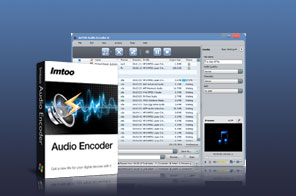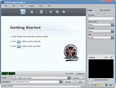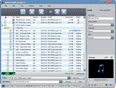ImTOO Audio Encoder
Update: Nov 16, 2021
- Convert between different audio files (incl. MP3, WMA, WAV, AAC, FLAC, OGG, APE)
- Extract audio from different video files (incl. AVI, MPEG, WMV, MP4, FLV, MKV)
- MP4 to MP3 Converter to convert MP4 to MP3, M4A to MP3
- Full audio conversion customization
- High-speed batch audio conversion
The definitive audio conversion and extraction specialist. ImTOO Audio Encoder is all you will ever need to convert between most audio formats as well as extract audio from most video formats. Among the many different media formats supported by this audio converter include video (such as AVI, MPEG, WMV, MP4, FLV, MKV), high-definition (HD) video (such as H.264/MPEG-4 AVC, AVCHD), and audio (such as MP3, WMA, WAV, AAC, FLAC, OGG, APE).
More than just an audio converter, with ImTOO Audio Encoder, you can also convert and extract audio segments as well as several files at once, output file to several formats simultaneously and to the precise size, split files, adjust parameters to customize your audio conversions, edit ID3 tag info, add and adjust several audio effects, and so on. High-speed audio conversion is also possible with multi-core CPU processing and multithreading both supported.
Main Functions
 Convert Audio
Convert Audio
Convert between most audio formats including MP3, WMA, WAV, AAC, FLAC, OGG, APE. MP4 to MP3 Converter
MP4 to MP3 Converter
Convert audio from video and HD-video files of various formats including AVI, MPEG, WMV, MP4, FLV, MKV, H.264/MPEG-4 AVC, AVCHD. Convert Audio Files in Batches
Convert Audio Files in Batches
Convert several files in one go with ImTOO Audio Converter's batch conversion functionality. Convert Multiple Audio Files at High Speed
Convert Multiple Audio Files at High Speed
Makes full use of your multi-core's processing speed during conversion with multi-core CPU processing and multithreading supported.
What's new
- Support display and edit ID3 V2 information (users can attach cover, lyric and etc information for the music file).
- Add more profiles.
- Retrieve general information of CDs.
- Utilize installer to reduce the installation time.
- Offers more audio effects to add and adjust into audios.
- Supports editing ID3 info.
Key Features
- Simultaneously convert a file to different formats.
- Convert a segment from an audio file or extract an audio segment from a video file to different formats.
- Split a larger file into several, split either by size or time length.
- Convert your file to the exact size using ImTOO Audio Converter’s handy Bitrate Calculator tool.
- Convert your file to meet specific needs by setting various output parameters accordingly.
- Edit ID3 tag information to better manage your audio music.
- Several smart audio effects are provided for you to add and adjust, including fade-in, fade-out, volume normalize, band pass, chorus, flanger and echo.
- Play different format files with this MP4 to MP3 converter's built-in media player.
- Run audio conversions in the background for reduced CPU usage and increased efficiency.
- Set a "Post-Task Action" (exit application, hibernate, stand by, shut down system, no action) and the selected action will be performed automatically at the end of a task.
- ImTOO Audio Converter’s interface is available in English, French, German, Japanese, Spanish, Simplified and Traditional Chinese.
User Reviews
"Thanks ImTOO Audio Encoder! A great audio tool! I hate having to choose all technical settings as I do not consider myself a computer savvy, I'm glad it has helped me convert my .mp4 files to .mp3 files so easily! With your audio converter I can use the defaults and just click Convert!"Mark Blackwell, Canada "ImTOO Audio Encoder is a must-have if you ever have a need to convert audio or video... If you have a file to convert, be it video or audio, look no further than the converter. The program is very straight forward allowing you to select the video or audio file that you want to convert and then via a drop-down, select the format you want to convert to. " Mario Eidner, USA-
- iTransfer Platinum Mac

- iPhone Transfer Platinum Mac
- iPad Mate Platinum Mac

- PodWorks Platinum Mac
- iPhone Ringtone Maker Mac
- iPhone Transfer Plus Mac

- iPad Mate for Mac
- PodWorks for Mac
- iPhone Contacts Transfer Mac
- DVD to Video for Mac

- DVD to MP4 Converter for Mac
- DVD to iPhone Converter for Mac
- Blu-ray to Video Converter for Mac

- DVD to iPad Converter for Mac
- DVD to Audio Converter for Mac
- DVD Creator for Mac
- Video Converter for Mac

- MP4 Converter for Mac
- 3D Movie Converter Mac
- Video Editor 2 for Mac
- Audio Converter Pro Mac
- YouTube Video Converter for Mac

- Download YouTube Video for Mac

- YouTube HD Video Downloader Mac
- YouTube to iTunes Converter Mac

- YouTube to iPhone Converter Mac
- HEVC/H.265 Converter for Mac
- iTransfer Platinum Mac
- More