-
- iTransfer Platinum Mac

- iPhone Transfer Platinum Mac
- iPad Mate Platinum Mac

- PodWorks Platinum Mac
- iPhone Ringtone Maker Mac
- iPhone Transfer Plus Mac

- iPad Mate for Mac
- PodWorks for Mac
- iPhone Contacts Transfer Mac
- DVD to Video for Mac

- DVD to MP4 Converter for Mac
- DVD to iPhone Converter for Mac
- Blu-ray to Video Converter for Mac

- DVD to iPad Converter for Mac
- DVD to Audio Converter for Mac
- DVD Creator for Mac
- Video Converter for Mac

- MP4 Converter for Mac
- 3D Movie Converter Mac
- Video Editor 2 for Mac
- Audio Converter Pro Mac
- YouTube Video Converter for Mac

- Download YouTube Video for Mac

- YouTube HD Video Downloader Mac
- YouTube to iTunes Converter Mac

- YouTube to iPhone Converter Mac
- HEVC/H.265 Converter for Mac
- iTransfer Platinum Mac
- More
Blu-ray to HD: How to convert Blu-ray movie to HD Video files? 
Nowadays, Blu-ray Disc is becoming more and more popular, however, why many people want to convert Blu-ray movie to HD video files? First of all,the Blu-ray disk is too expensive; secondly,you need to buy Blu-ray drive additionally. Here we'd like to introduce you a powerful and easy-to use Blu-ray to HD Video Converter software - ImTOO Blu Ray Converter,which can not only help you convert Blu-ray movies to all popular HD videos such as HD WMV, HD MOV, HD AVI, HD H.264/MPEG-4 AVC, MPEG-2 TS HD Video, etc. but also help you to save money.
Mac users please download the ImTOO Blu Ray Converter for Mac.
How to convert Blu-ray movie to HD Video files
Step 1: Install and run the Blu-ray Converter software.
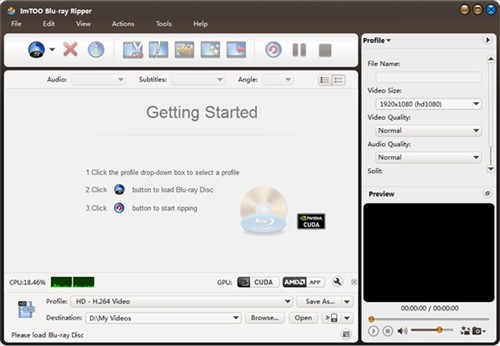
Step 2: Load Blu-ray disk..
Click "Load Blu-ray Disc" button on the toolbar or select "File-> Load Blu-ray Disc" on the main menu to load files.

Step 3: Set output settings.
Select the files need to be converted and click "Profile" button to select the output format in the drop-down list. Then click "Browse…" button to specify destination folder for saving output files.
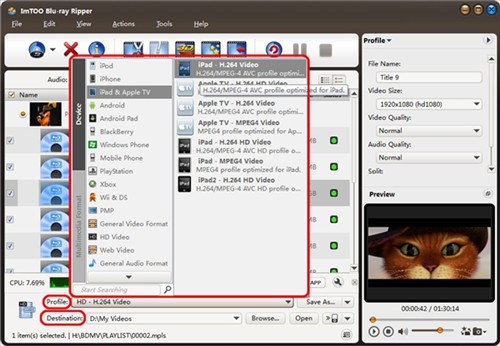
Step 4: Convert Blu-ray movies.
After selected output profile, you only need to check the files you want to convert in the file list and click "Convert Checked Item(s)" button on the toolbar to complete the task.
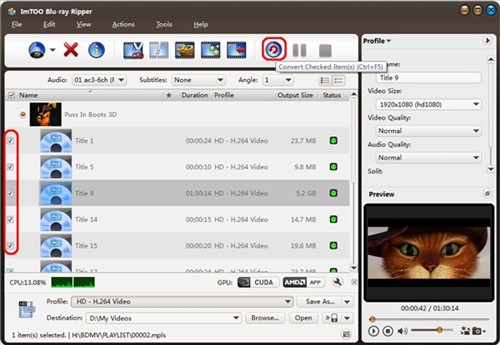
OK, done.
Tip: With this software, you can also cut unwanted parts of a Blu-ray movie, split a large Blu-ray movie into small ones, join several small Blu-ray segments into one, and convert to HD Video files. Free download the trial version and follow our guide to convert your Blu-ray movies to HD Video yourself now!




