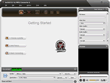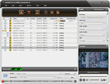ImTOO FLV to MPEG Converter
Update: Nov 16, 2021
ImTOO FLV to MPEG Converter is an ideal FLV to MPG Converter software that helps you convert Flash FLV to MPEG/MPG videos such as MPEG-1 and MPEG-2 with high speed and excellent quality.
- ImTOO FLV to MPEG Converter can easily convert FLV to MPEG-1 and MPEG-2 video. With it, you can enjoy FLV videos from YouTube on the go with your device.
- Many advanced features provided in this FLV to MPG converter, which allow you to split FLV file, customize output file size, adjust video and audio parameters, and so on. So easy to use and fast than ever before, only a few clicks are needed to convert FLV to MPG!
Main Functions
 Convert FLV to MPEG/MPG
Convert FLV to MPEG/MPG
ImTOO FLV to MPEG Converter can convert YouTube FLV video and Flash FLV video to MPEG/MPG video. Fast Conversion
Fast Conversion
Support multi-core CPU and allow you to customize the core number to get the highest conversion speed. Batch FLV to MPG Conversion
Batch FLV to MPG Conversion
Convert several FLV files to MPEG/MPG videos at the same time in batch mode.
What's new
- Makes the built-in player resizable
- Switches the zoom mode between 4:3 and 16:9
- Classifies the profile settings into different types
- Adds the function of power management
Key Features
- Resizable player, power management and adjustable aspect ratio (4:3, 16:9) are available.
- The profile settings are sorted by different types.
- Automatically split a large FLV file into several MPEG video clips according to the split time or file size you specify.
- Convert the desired video clip. You only need to enter the start time and duration.
- General and advanced parameters allow you to customize bit rate, frame rate, resolution, and channel.
- It's time-saving to get multiple outputs at a time by adding multiple profiles for one source file to convert.
- With Bitrate Calculator, what you need to do is to enter the value in the calculator to get the desired file size.
- Provide several conversion-done actions including shutdown, exit, hibernate and standby.
- ImTOO FLV to MPEG Converter can work in the background to finish the conversion task.
- Enable you to preview the original FLV video and the output MPEG file with the built-in player.
- Grab any favorite movie images from the playing video and save them as JPG, PNG, GIF and BMP files.
User Reviews
"I have used this FLV to MPEG converting software to convert a FLV to an MPEG file and it has worked well up to that point. I was very impressed!" Misty Neyens, UK-
- iTransfer Platinum Mac

- iPhone Transfer Platinum Mac
- iPad Mate Platinum Mac

- PodWorks Platinum Mac
- iPhone Ringtone Maker Mac
- iPhone Transfer Plus Mac

- iPad Mate for Mac
- PodWorks for Mac
- iPhone Contacts Transfer Mac
- DVD to Video for Mac

- DVD to MP4 Converter for Mac
- DVD to iPhone Converter for Mac
- Blu-ray to Video Converter for Mac

- DVD to iPad Converter for Mac
- DVD to Audio Converter for Mac
- DVD Creator for Mac
- Video Converter for Mac

- MP4 Converter for Mac
- 3D Movie Converter Mac
- Video Editor 2 for Mac
- Audio Converter Pro Mac
- YouTube Video Converter for Mac

- Download YouTube Video for Mac

- YouTube HD Video Downloader Mac
- YouTube to iTunes Converter Mac

- YouTube to iPhone Converter Mac
- HEVC/H.265 Converter for Mac
- iTransfer Platinum Mac
- More