-
- iTransfer Platinum Mac

- iPhone Transfer Platinum Mac
- iPad Mate Platinum Mac

- PodWorks Platinum Mac
- iPhone Ringtone Maker Mac
- iPhone Transfer Plus Mac

- iPad Mate for Mac
- PodWorks for Mac
- iPhone Contacts Transfer Mac
- DVD to Video for Mac

- DVD to MP4 Converter for Mac
- DVD to iPhone Converter for Mac
- Blu-ray to Video Converter for Mac

- DVD to iPad Converter for Mac
- DVD to Audio Converter for Mac
- DVD Creator for Mac
- Video Converter for Mac

- MP4 Converter for Mac
- 3D Movie Converter Mac
- Video Editor 2 for Mac
- Audio Converter Pro Mac
- YouTube Video Converter for Mac

- Download YouTube Video for Mac

- YouTube HD Video Downloader Mac
- YouTube to iTunes Converter Mac

- YouTube to iPhone Converter Mac
- HEVC/H.265 Converter for Mac
- iTransfer Platinum Mac
- More
How to convert MTS (.mts) files to MOV, AVI, WMV, VOB, etc. video files 
I have many *.m2ts video files copied from Blu-ray disks on my computer. When play that video file with Quick Time player, I was prompted that video format cannot be supported. So I want to convert the convert MTS (.mts) files to MOV format.
Here you are in the right place.ImTOO HD Video Converter is a professional HD video converting tool. It helps to convert audio in WMA, M4A, WAV, AAC, AC3, OGG etc. to MP3 with faster conversion speed and won’t loss any audio quality during conversion.
Mac users, please download Mac MTS Converter.
ImTOO DVD Creator Key Features:
- Support almost all HD videos including AVCHD (.mts, .m2ts), HD AVI, HD H.264/AVC, HD Quick Time, HD MPEG-2 TS, HD MPEG-4 TS, HD WMV, etc.
- Support all popular SD videos like AVI, MPEG, MP4, ASF, MOV, RMVB, WMV, DivX, XviD, RM, and VOB.
- Support iPod, iPhone, Apple TV, PSP, PS3, Xbox, etc. devices
How to convert MTS video files with the MTS Converter
First, download the software, install and run it.
Step 1: Load MTS video files.
Click "Add File" button to add your .mts video files.
Step 2: Set output file format.

Step 3: Choose output folder.
Step 4: Convert.
Click "Convert" button to start converting MTS files.
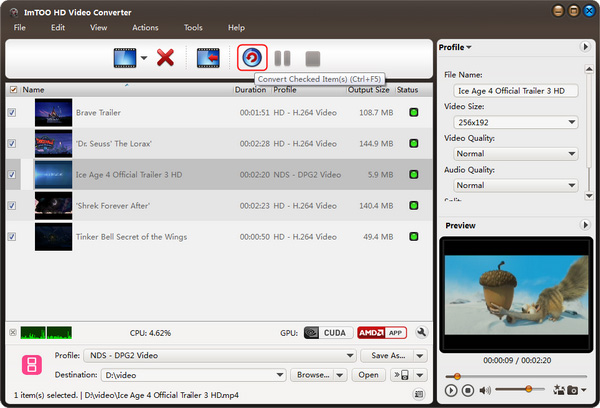
With ImTOO DVD Creator, the powerful MTS video converter, you can also convert other HD or SD videos fast and easily. Download and try now!




