-
- iTransfer Platinum Mac

- iPhone Transfer Platinum Mac
- iPad Mate Platinum Mac

- PodWorks Platinum Mac
- iPhone Ringtone Maker Mac
- iPhone Transfer Plus Mac

- iPad Mate for Mac
- PodWorks for Mac
- iPhone Contacts Transfer Mac
- DVD to Video for Mac

- DVD to MP4 Converter for Mac
- DVD to iPhone Converter for Mac
- Blu-ray to Video Converter for Mac

- DVD to iPad Converter for Mac
- DVD to Audio Converter for Mac
- DVD Creator for Mac
- Video Converter for Mac

- MP4 Converter for Mac
- 3D Movie Converter Mac
- Video Editor 2 for Mac
- Audio Converter Pro Mac
- YouTube Video Converter for Mac

- Download YouTube Video for Mac

- YouTube HD Video Downloader Mac
- YouTube to iTunes Converter Mac

- YouTube to iPhone Converter Mac
- HEVC/H.265 Converter for Mac
- iTransfer Platinum Mac
- More
How to copy DVD movies to computer, copy DVD to DVD disc? 
I have a collection of DVDs, but some of them have scratched and unable to watch. Hence, I want to copy them to my computer hard disk so that I can keep the movies permanently and share them with my family and friends at any time.
ImTOO DVD Copy 2 is extremely easy-to-use DVD copying software to copy any DVD movie with excellent DVD copying quality in Full Disk Mode or Main Movie Mode. It can copy DVD movie to computer as
DVD folder, ISO file, copy DVD to DVD disc; burn ISO file or DVD folder to DVD disc. Free Download ImTOO DVD Copy 2 to experience its features in super fast copying speed (only about 30 minutes for DVD-5
or 50 minutes for DVD-9) and more! (For Mac users: DVD Copy for Mac) software
How to copy DVD movies with ImTOO DVD Copy 2?
- Step 1:Download ImTOO DVD Copy 2 and install.
- Step 2:Insert a source DVD disc you want to copy. ImTOO DVD Copy will automatically retrieve DVD information and display DVD cover. Click the drop-down menu of “Source”, you can select “Open DVD Folder…” or “Open Image File…” to load DVD Folder and ISO files. .
- Step 3:Three copy modes are provided: “Full copy”, "Main movie” and “Customize”.
- Step 4:Choose target.Click the drop-down button of “Target” to select a target. You can copy the source to DVD Disc, “Save as DVD Folder…” or "Save as Image(.iso)…”.
- Step 5:Start burning.You can select the capacity of the target disc as “DVD (4.7GB)” or “DVD DL(8.5GB)” according to actual need. You can also select the writing speed and number of copies. After the above settings are done, please click “Burn” to start copying.
- Step 6:While copying's done, ImTOO DVD Copy 2 will show you a message box that copying's successfully completed and information about copying "Source", "Target", "Copy mode", "Compress ratio" and "Time".
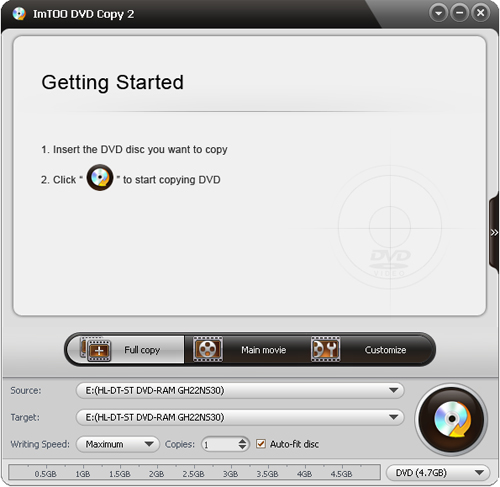




Tips:
If you are wondering how to copy DVD to computer in AVI, MPEG, MOV, WMV, MP4, DivX, etc. popular video formats, ImTOO DVD to Video software is a best choice. It can copy DVD and convert DVD to almost all video and audio files which can be played on computer, iPod, iPhone, PSP, PS3, Apple TV, Zen, Mobile, etc. devices. (For Mac users: DVD to Video for Mac)
Glossary:
- DVD-5: DVD-5 is an acronym that means a DVD disc that is one-sided single-layer disc and can contain upto 4.38 gigabytes of data on it.
- DVD-9: One form of DVD discs that means a single-sided dual-layer DVD disc. DVD-9 can hold approximately 7.95 gigabytes of data.
- DVD±R: Two recordable DVD formats allow single-layer data to be stored on each side of the disc -- in other words, one side of the disc can hold upto 4.38 gigabytes of information. Both DVD formats are write-once formats, and can be read with most stand-alone DVD players and with virtually all DVD-ROM drives, though DVD+R is technically slightly more advanced than DVD-R.
- DVD±RW: Two recordable DVD formats allow single-layer data to be stored on each side of the disc -- in other words, one side of the disc can hold upto 4.38 gigabytes of information. Both DVD formats can be read with most stand-alone DVD players and with virtually all DVD-ROM drives, though DVD+RW is technically slightly more advanced than DVD-RW.
- DVD-R DL: Known as DVD-R9, this is blank DVD media that uses Dual Layer technology. It can hold up to twice the capacity of a single layer DVD-R.
- DVD+R DL: DVD+R DL is the dual layer version of DVD+R format. It's main difference to the DVD+R is that it can store upto 8.5 gigabytes on one disc side, unlike DVD+R which can only hold the same amount of data that a single layer disc can, appx. 4.38 gigabytes. This means basically that every single one-sided movie disc ever released can be stored to one DVD+R DL disc without compression or removing anything from the original disc.
- DVD-RAM: DVD-RAM (DVD-Random Access Memory) media are used in computers as well as camcorders and personal video recorders. Compared with other writeable DVDs, DVD-RAM is more closely related to hard disk technology, as it has concentric tracks instead of one long spiral track.




