iPod to iTunes Transfer: How to transfer songs and videos from iPod to iTunes
ImTOO iPod Computer Transfer is a perfect iPod backup software for iPod users to transfer songs and videos from iPod to iTunes library fast and easily. With it, you'll no longer be confused by how to transfer iPod files to iTunes, copy iPod songs and videos to computer.
Note: If you are Mac users, please download our iPod to Mac Transfer.
Key Features:
- Easily transfer music, videos from iPod to iTunes library for backup
- Transfer iPod music, videos, movies and pictures to computer for backup
- Snyc music, videos, movies and pictures from computer to iPod without using iTunes
- Transfer music, videos between different iPods and iPhone
Stey by stey guide to transfer songs and videos from iPod to iTunes library
First, download the iPod to iTunes Transfer software, install and run it.
Step 1: Connect iPod to computer.

Your iPod information will be displayed as follows:

Step 2: Open Music/Video/Photo/playlist that you want to transfer.
Step 3: Check files you want to export in the file list
Step 4: Click the "iPod to iTunes" button to start transferring music, video, photo files from iPod to iTunes.
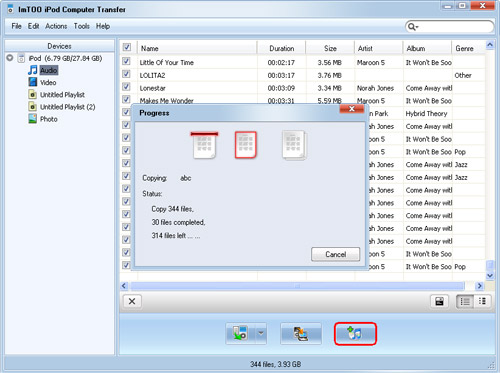
OK, done.
Free Download this iPod to iTunes Transfer and try to transfer iPod to iTunes now!
 Free Download to Try!
Free Download to Try!