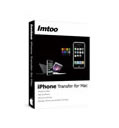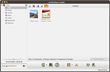ImTOO iPhone Transfer for Mac
Update: Nov 23, 2023
ImTOO iPhone Transfer for Mac is smart iPhone backup software to transfer SMS, music, videos and photos (including pictures/videos) from iPhone to Mac, iPhone to iTunes easily and smoothly. Meanwhile, it's also a Mac to iPhone transfer tool which can transfer iPhone SMS, music and video files from your Mac to iPhone and vice versa.
- Transfer music, videos and photos(including pictures/videos shot by the device) from iPhone to Mac, iPhone to iTunes and Mac to iPhone in a wink.
- Your iPhone can be used as portable hard disk now with ImTOO iPhone Transfer for Mac to open it in Finder.
- Easily manage iPhone photos into photo albums that you can create, delete and edit at will.
- Easier and faster than iTunes to transfer files between iPhone and Mac! With this software, your iPhone transfer will be simplified greatly.
- Apply to all iPad/iPhone/iPod models, iOS 17 and iTunes 12.
Main Functions
 Backup iPhone to Mac
Backup iPhone to Mac
Transferring apps, music, videos and photos (including pictures/videos shot by the device) from iPhone to Mac for backup turns to be possible. Even support to manage documents for some apps. Transfer Mac to iPhone
Transfer Mac to iPhone
Easier than iTunes to transfer apps, music, videos and photos from Mac to iPhone. Copy iPhone to iTunes
Copy iPhone to iTunes
Easily copy all music, videos and photos(including pictures/videos shot by the device), even playlist from iPhone to iTunes on Mac to enrich your iTunes library. Manage iPhone as portable hard disk
Manage iPhone as portable hard disk
Open iPhone with Finder to make iPhone a portable hard disk for managing all iPhone contents freely. Import and Export Contacts
Import and Export Contacts
Import and export contacts to save the trouble of losing important contacts information.
What's new
- Fully compatible with iOS 17, iPhone 15, iPhone 15 Plus, iPhone 15 Pro, iPhone 15 Pro Max
- Fully support iOS 6, iTunes 11.0 and iPhone 5, iPod touch 5, iPod nano 7
- App transfer and app documents management
- Back up SMS messages.
- Wi-Fi supported
- Transfer songs from one playlist to another
- Import and export contacts
- Support iOS 5.1, iPhone 4S and works well with iTunes 11.0.
- Copy playlist to iTunes newly.
- Customize the column for showing file details and add hotkeys in the menu.
- Optimized the function of modifying ID3 information.
Key Features
- Newly support iOS 17 and iTunes 12.
- Compatible with all iPhone models: iPad, iPad mini, iPad Air, iPad Pro (12.9/9.7/10.5/11 inch), iPod nano/mini/shuffle/classic/touch, iPhone 3G/3GS/4/5/5S/5C/SE/6/6S/7/8/X/XS/XR/11/12/13/14/15 Series.
- Auto show you iPhone info like model, capacity, version, format and serial number when connecting iPhone.
- Support multiple iOS devices simultaneously.
- The iPhone backup software allows you to create a new playlist to add music, videos and photos for quick access.
- Establish, delete and rename photo albums to classify iPhone pictures to your preference.
- Transfer iPhone ringtones and PDF/EPUB books from Mac to devices and manage them as wish.
- Transfer apps between Mac and iPhone, even manage documents for some apps.
- Add one photo into multiple photo albums for your different demands.
- Copy playlist to iTunes and customize the column to show file details.
- Locate movie/music/photo in your iPhone with quick search or filter iPhone files by artist, album, genre, composer.
- Multiple modes to view iPhone files: songs, artists, albums and genres. You can add illustration for music/videos in thumbnails mode.
- Mark the music, photos and videos you like or dislike with rate stars to group them.
- View the detailed file info, and edit all ID3 tags for music transfer between iPhone and Mac.
- Allow you to play music and video with the default system player from right-click menu.
- Intuitive interface and fast transfer speed.
User Reviews
"Thank you for your iPhone backup program - iPhone Transfer for Mac. I just bought a new laptop and all my songs are still in my iPhone. I wondered how to copy them to my new iTunes library. I searched and found your software. It works great. Thanks again!" Janet, US-
- iTransfer Platinum Mac

- iPhone Transfer Platinum Mac
- iPad Mate Platinum Mac

- PodWorks Platinum Mac
- iPhone Ringtone Maker Mac
- iPhone Transfer Plus Mac

- iPad Mate for Mac
- PodWorks for Mac
- iPhone Contacts Transfer Mac
- DVD to Video for Mac

- DVD to MP4 Converter for Mac
- DVD to iPhone Converter for Mac
- Blu-ray to Video Converter for Mac

- DVD to iPad Converter for Mac
- DVD to Audio Converter for Mac
- DVD Creator for Mac
- Video Converter for Mac

- MP4 Converter for Mac
- 3D Movie Converter Mac
- Video Editor 2 for Mac
- Audio Converter Pro Mac
- YouTube Video Converter for Mac

- Download YouTube Video for Mac

- YouTube HD Video Downloader Mac
- YouTube to iTunes Converter Mac

- YouTube to iPhone Converter Mac
- HEVC/H.265 Converter for Mac
- iTransfer Platinum Mac
- More