-
- iTransfer Platinum Mac

- iPhone Transfer Platinum Mac
- iPad Mate Platinum Mac

- PodWorks Platinum Mac
- iPhone Ringtone Maker Mac
- iPhone Transfer Plus Mac

- iPad Mate for Mac
- PodWorks for Mac
- iPhone Contacts Transfer Mac
- DVD to Video for Mac

- DVD to MP4 Converter for Mac
- DVD to iPhone Converter for Mac
- Blu-ray to Video Converter for Mac

- DVD to iPad Converter for Mac
- DVD to Audio Converter for Mac
- DVD Creator for Mac
- Video Converter for Mac

- MP4 Converter for Mac
- 3D Movie Converter Mac
- Video Editor 2 for Mac
- Audio Converter Pro Mac
- YouTube Video Converter for Mac

- Download YouTube Video for Mac

- YouTube HD Video Downloader Mac
- YouTube to iTunes Converter Mac

- YouTube to iPhone Converter Mac
- HEVC/H.265 Converter for Mac
- iTransfer Platinum Mac
- More
How to convert MPEG/MPG to iPod MP4 (.mp4) video? 
Do you suffer the same issue that how to convert the MPEG video to iPod video so that we can enjoy it on iPod? Recently, I got a new iPod touch and found it very convenient and portable that I can put it in my pocket freely to enjoy the marvelous movies at all times and places. However, there is another problem that is some video cannot be played on iPod, due to the video format is incompatible. ImTOO iPod Movie Converter is a smart program that can help you to convert the video format to MP4 quickly and easily.
What kind of videos can be played on an iPod?
- H.264 video, up to 1.5 Mbps, 640 by 480 pixels, 30 frames per second, Low-Complexity version of the H.264 Baseline Profile with AAC-LC audio up to 160 Kbps, 48kHz, stereo audio in .m4v, .mp4, and .mov file formats;
- H.264 video, up to 2.5 Mbps, 640 by 480 pixels, 30 frames per second, Baseline Profile up to Level 3.0 with AAC-LC audio up to 160 Kbps, 48kHz, stereo audio in .m4v, .mp4, and .mov file formats;
- MPEG-4 video, up to 2.5 Mbps, 640 by 480 pixels, 30 frames per second, Simple Profile with AAC-LC audio up to 160 Kbps, 48kHz, stereo audio in .m4v, .mp4, and .mov file formats.
Guide: How to convert MPEG/MPG video to iPod video with ImTOO iPod Movie Converter
Step 1: Download ImTOO iPod Movie Converter, install and run it.
(If you're Mac user, please download our iPod Video Converter for Mac OS).

Step 2: Add your MPEG/MPG video files into the program.
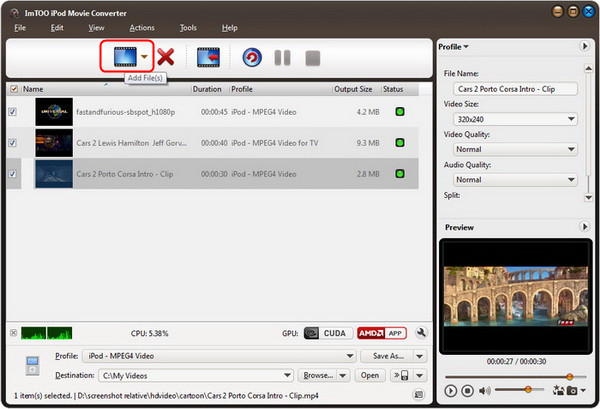
Step 3: Output settings:
1. Click "Profile" drop-down button to select an iPod video format, such as "iPod touch MPEG-4(480x320) (*.mp4)", "iPod touch MPEG-4 Wide Screen (*.mp4)", etc.
2. Select destination folder for saving your converted iPod video files.
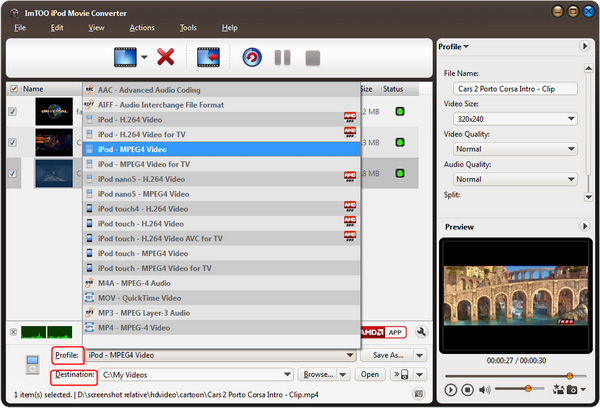
Step 4: Convert. Click "Convert" button to start your conversion.
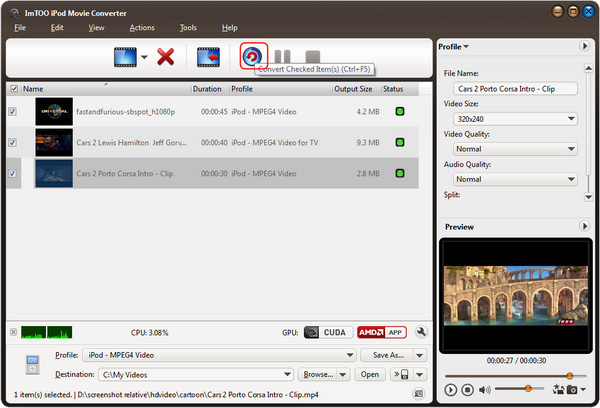
Just wait a moment, your conversion will be finished.




