-
- iTransfer Platinum Mac

- iPhone Transfer Platinum Mac
- iPad Mate Platinum Mac

- PodWorks Platinum Mac
- iPhone Ringtone Maker Mac
- iPhone Transfer Plus Mac

- iPad Mate for Mac
- PodWorks for Mac
- iPhone Contacts Transfer Mac
- DVD to Video for Mac

- DVD to MP4 Converter for Mac
- DVD to iPhone Converter for Mac
- Blu-ray to Video Converter for Mac

- DVD to iPad Converter for Mac
- DVD to Audio Converter for Mac
- DVD Creator for Mac
- Video Converter for Mac

- MP4 Converter for Mac
- 3D Movie Converter Mac
- Video Editor 2 for Mac
- Audio Converter Pro Mac
- YouTube Video Converter for Mac

- Download YouTube Video for Mac

- YouTube HD Video Downloader Mac
- YouTube to iTunes Converter Mac

- YouTube to iPhone Converter Mac
- HEVC/H.265 Converter for Mac
- iTransfer Platinum Mac
- More
How to convert AVI to PSP? 
PSP, or PlayStation Portable, was developed in the U.S. in 2005 by the Sony Computer Entertainment Company. It soon became a highly desirable, portable and handheld wireless device for multiple entertainment purposes. When talking about watching videos on the PSP, many PSP owners may have the same problem - How to watch AVI video on PSP, or How to convert AVI video to PSP video.
Here we would like to show you a simple way to convert AVI video files to PSP MP4 video format. Follow our guide and try now!
Tool Required:
PSP Video Converter (A PSP Video Converter is a video conversion software for Sony PSP owners to convert PSP unacceptable videos such as AVI to PSP videos which can be played on a PSP.)
Before our conversion, please download and install the PSP Video Converter first.
AVI to PSP Guide: How to convert AVI video to PSP video
Step 1: Launch the PSP Video Converter program.
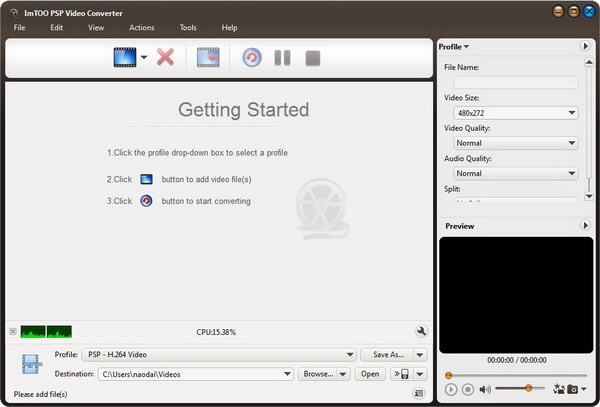
Step 2: Add AVI files.
Click "Add File" button on the tool bar. Select your .avi files and click "OK" to import them into the converter.
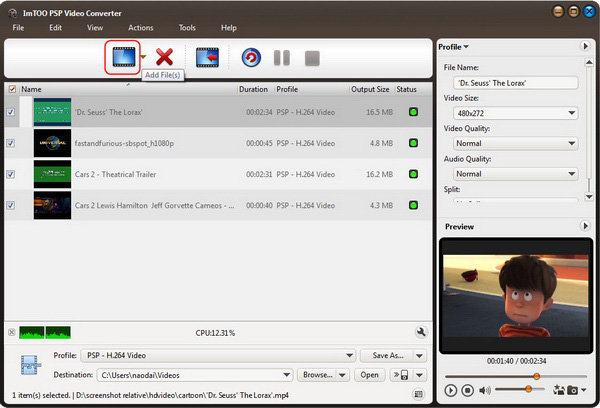
Step 3: Select a PSP video format as your output format.
Click "Profile" drop-down list to select one. Here we select PSP AVC Video (480*272).
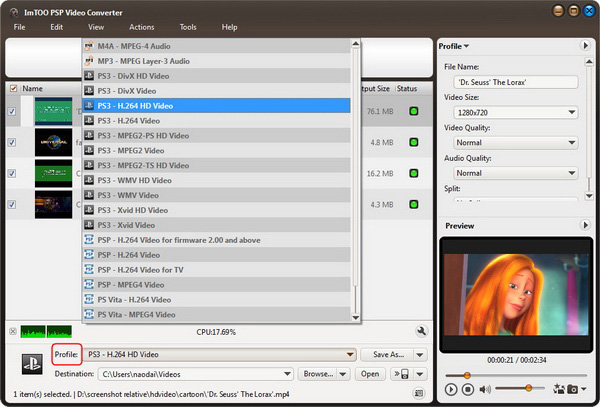
Step 4: Choose output folder.
Click "Browse..." button to create a new folder or choose a folder for saving your converted PSP video files.
Step 5: Convert.
Click "Convert" button on the tool bar to start the AVI to PSP conversion.
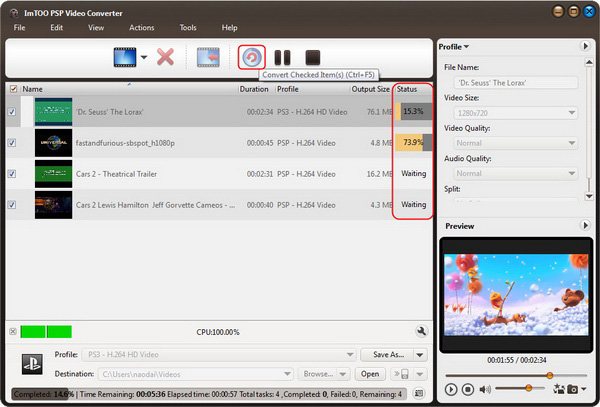
OK, done. After the AVI to PSP conversion, you can copy those converted videos into your Sony PSP directly.




