-
- iTransfer Platinum Mac

- iPhone Transfer Platinum Mac
- iPad Mate Platinum Mac

- PodWorks Platinum Mac
- iPhone Ringtone Maker Mac
- iPhone Transfer Plus Mac

- iPad Mate for Mac
- PodWorks for Mac
- iPhone Contacts Transfer Mac
- DVD to Video for Mac

- DVD to MP4 Converter for Mac
- DVD to iPhone Converter for Mac
- Blu-ray to Video Converter for Mac

- DVD to iPad Converter for Mac
- DVD to Audio Converter for Mac
- DVD Creator for Mac
- Video Converter for Mac

- MP4 Converter for Mac
- 3D Movie Converter Mac
- Video Editor 2 for Mac
- Audio Converter Pro Mac
- YouTube Video Converter for Mac

- Download YouTube Video for Mac

- YouTube HD Video Downloader Mac
- YouTube to iTunes Converter Mac

- YouTube to iPhone Converter Mac
- HEVC/H.265 Converter for Mac
- iTransfer Platinum Mac
- More
How to convert VOB to MOV (.vob to .mov)? 
Why so many users want to convert the *.VOB video to *.MKV format? If you are an enthusiastic DVD collector, you must have a collection of DVD movies. As you know very well, we can enjoy the wonderful movie at home with DVD player. However, if you want to watch the movie on traveling for killing time with the iPad , Or maybe you want to play it on QuickTime player, or you also want to edit the video file to clip some part that you no need, then what do we do? ImTOO Video Converter will help you to convert VOB to MOV and other Apple device compatible format.
Note: Mac users please download the Video Converter for Mac.
If you want to convert VOB files within a DVD disc, please download the DVD to Video program.
Guide: How to convert VOB to MOV
Step 1: Click the "Add File(s)" button to load your .vob files.
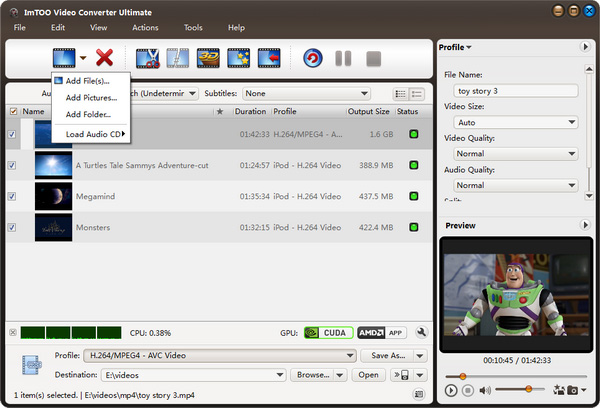
Step 2: Choose and set a MOV profile as your output format.
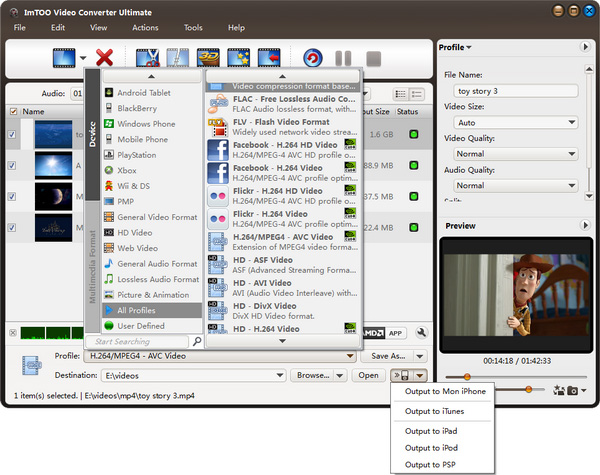
Tips: You can output the converted file to your devices directly such as iPod,iPad and iPhone,etc.
Step 3: Start to convert your .vob files to .mov files.
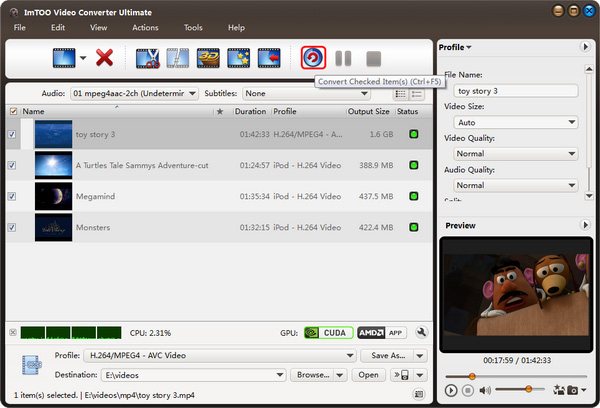
OK, done.
PS: More advanced functions such as “Clip” video, “Merge” multiple videos into one file, and “3D” conversion, please refer to ImTOO Video Converter.




