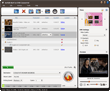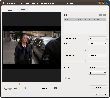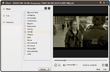ImTOO DivX to DVD Converter
Update: Nov 16, 2021
- Convert and burn DivX, XviD to Home DVD disc, Home DVD folder or ISO image file.
- Create Home DVD menu, clip video, crop video size, adjust video effect, and add watermarks/subtitles/audio tracks.
- Supports multi-core CPU processing and multithreading conversion tech to burn DivX to Home DVD at higher speed.
- Super fast and incredibly easy to convert DivX to Home DVD movie.
ImTOO DivX to DVD Converter is an expert DivX to DVD burner software to convert and burn your DivX or XviD files to DVD disc, DVD folder or ISO image file with high quality! Special features such as creating DVD menu, cropping video, attaching watermark, adding subtitles and audio tracks make your DVD more personalized. This DivX to DVD converter supports multithreading and multi-core processing.
Main Functions
 DivX to DVD Converter
DivX to DVD Converter
Convert DivX/XviD movie (AVI format) to DVD, and burn DivX/XviD movie to DVD disc. Create DVD Folder or ISO File
Create DVD Folder or ISO File
Create DVD folder or ISO image file from DivX, XviD video. Custom DVD Burning
Custom DVD Burning
Customize your video files by clipping, adjusting effect, cropping video image, adding subtitles and audio tracks, to create custom DVDs. Multithreading and Multi-Core Processing
Multithreading and Multi-Core Processing
Supporting multithreading and multi-core processing, this DivX to DVD burner offers high-speed DivX to DVD burning.
What's new
- Regrouped menu templates; added popular menu templates.
- Added support for the DVD opening film clip.
- Ability to use a picture or video clip as the menu title miniature.
- Ability to add and edit multiple soundtracks and subtitles, crop video image, add special effects and watermarks.
- Ability to preview the original and the edited videos side-by-side for easy comparison.
- Added support for multithreading conversion and multi-core CPU processing.
Key Features
- Choose from numerous menu templates to create DVD menu, add background picture/music, title and opening film clip to your DVD menu. And the menu templates can be downloaded.
- Clip video file to retain only the wanted video clips and merge them to convert DivX to DVD.
- Crop video frame size, adjust image brightness, saturation and contrast, apply artistic effect and add picture/text watermark.
- Create a DVD movie with multiple audio tracks and subtitles. Delay time, loop, position and other options are adjustable.
- Burn DivX to any DVDs (DVD-R, DVD+R, DVD-RW, DVD+RW, DVD-5, DVD-9), DVD folder or ISO image.
- Set television standard, aspect ratio, video/audio quality, bit rate and so on.
- Ability to skip menu to play main movie directly.
- Extract any clip from a video as the video thumbnail for playback in the preview window of DVD menu.
- Preview the original and edited video file with the built-in player; take snapshot of selected scenes and save as picture file.
- Intuitive interface and sound design make it easy to do all the things: load video files, customize video files, adjust parameters, preview video files, and burn DVD.
- Set the program to auto shut down, hibernate, stand by or exit after a task is done.
User Reviews
"After trying various different DVD Bruning software, ImTOO DivX to DVD Converter is THE BEST! In addition to being easy to use, this wonderful DivX to DVD burner took care of my converting/burning needs at the best price I have come across." Wilfredo Salazar, Portland, Oregon "Dear Sir/Madam: The latest DivX to DVD burner version is greatly improved. It is so much better now that I am able to get whatever I want. Your development team deserves a pat on the back - from one happy customer!"Victor Shaw, Huddersfield, United Kingdom-
- iTransfer Platinum Mac

- iPhone Transfer Platinum Mac
- iPad Mate Platinum Mac

- PodWorks Platinum Mac
- iPhone Ringtone Maker Mac
- iPhone Transfer Plus Mac

- iPad Mate for Mac
- PodWorks for Mac
- iPhone Contacts Transfer Mac
- DVD to Video for Mac

- DVD to MP4 Converter for Mac
- DVD to iPhone Converter for Mac
- Blu-ray to Video Converter for Mac

- DVD to iPad Converter for Mac
- DVD to Audio Converter for Mac
- DVD Creator for Mac
- Video Converter for Mac

- MP4 Converter for Mac
- 3D Movie Converter Mac
- Video Editor 2 for Mac
- Audio Converter Pro Mac
- YouTube Video Converter for Mac

- Download YouTube Video for Mac

- YouTube HD Video Downloader Mac
- YouTube to iTunes Converter Mac

- YouTube to iPhone Converter Mac
- HEVC/H.265 Converter for Mac
- iTransfer Platinum Mac
- More