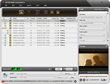ImTOO Flash Converter
Update: Nov 16, 2021
- Convert Flash FLV/SWF to AVI, MPEG-2/4, H.264/MPEG-4 AVC, WMV, MOV, FLV, SWF.
- Convert Flash videos for playback on iPod, iPhone or PSP.
- Create HTML page with SWF video embedded automatically.
- Split Flash Video FLV, SWF files.
- Batch Flash Video files conversion.
- Support multi-core processors.
ImTOO Flash Converter is an easy to use Flash Video Converter software for converting Macromedia Flash Video SWF and FLV files to other formats usable on your iPod, iPhone, PSP, and other multimedia devices. Formats supported: AVI, MPEG-2/4, MOV, H.264/MPEG-4 AVC, WMV.
Moreover, ImTOO Flash Converter features the functionality of converting interactive SWF files, then allowing you to insert the converted SWF video onto a webpage without having to understand HTML.
It can convert any Flash Video segment, split the file, and customize your output settings. This flexible Flash video converter is the tool you need to play SWF and FLV videos on your iPod, iPhone, or PSP.
Main Functions
 Convert Flash Video Files to Other Formats
Convert Flash Video Files to Other Formats
Convert Flash Video SWF and FLV files to AVI, MPEG-2/4, MOV, H.264/MPEG-4 AVC, WMV videos. Create HTML Pages with Flash Videos
Create HTML Pages with Flash Videos
This feature enables you to automatically insert the converted SWF videos to an HTML page. Optimal Conversion Speeds, and Multi-core CPU Support
Optimal Conversion Speeds, and Multi-core CPU Support
Giving you full support of Multi-core CPUs, thus providing the fastest conversion speeds. Batch Flash Video Conversions
Batch Flash Video Conversions
ImTOO Flash Converter can convert two or more Flash Video files at a time.
Key Features
- Supports various formats compatible with iPhone and PSP like iPod H.264 video, iPhone H.264 video and PSP H.264 video.
- Convert any video segment you like by specifying the start time and duration.
- Split a large Flash file into multiple clips to better fit on your iPod, iPhone or PSP.
- Customize video and audio parameters such as resolution, bit rate, frame rate, sample rate, codec, and quality.
- Output multiple formatted videos from a single source.
- Specify the output file size using the bit rate calculator.
- Post Task Actions allow you to choose from auto exit or shut down when tasks are completed.
- ImTOO Flash Converter can run in the background so that you can use other applications while converting.
- Capture pictures as a JPG, GIF, PNG, or BMP while previewing the Flash Video with the built-in player.
User Reviews
"I have downloaded many flash video files and wondered how to put them on my iPod. After searching and trying some flash video converter programs, I decided to purchase your Flash Converter. Coz it’s the easiest one."Sabrina, AU-
- iTransfer Platinum Mac

- iPhone Transfer Platinum Mac
- iPad Mate Platinum Mac

- PodWorks Platinum Mac
- iPhone Ringtone Maker Mac
- iPhone Transfer Plus Mac

- iPad Mate for Mac
- PodWorks for Mac
- iPhone Contacts Transfer Mac
- DVD to Video for Mac

- DVD to MP4 Converter for Mac
- DVD to iPhone Converter for Mac
- Blu-ray to Video Converter for Mac

- DVD to iPad Converter for Mac
- DVD to Audio Converter for Mac
- DVD Creator for Mac
- Video Converter for Mac

- MP4 Converter for Mac
- 3D Movie Converter Mac
- Video Editor 2 for Mac
- Audio Converter Pro Mac
- YouTube Video Converter for Mac

- Download YouTube Video for Mac

- YouTube HD Video Downloader Mac
- YouTube to iTunes Converter Mac

- YouTube to iPhone Converter Mac
- HEVC/H.265 Converter for Mac
- iTransfer Platinum Mac
- More