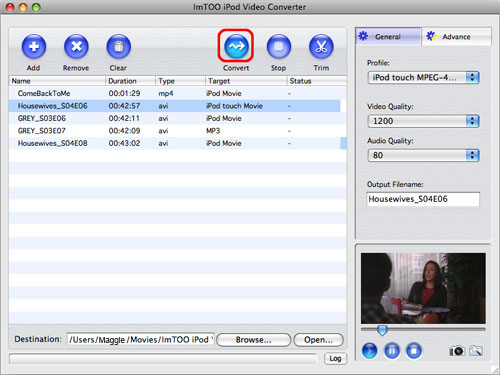How to convert WMV to iPod Video?
August 31, 2009
Here we would like to tell you how to put Windows Media Video (.wmv) videos on your iPod and watch WMV videos on your iPod.
To put WMV videos on your iPod, the first thing you need to do is converting WMV videos to iPod videos which can be synced to iPod and played on your iPod including iPod touch, iPod nano, iPod classic, etc.
Tools required:
Step-by-step Guide: How to convert WMV to iPod video
Step 1: Add your WMV(.wmv) videos into the program.
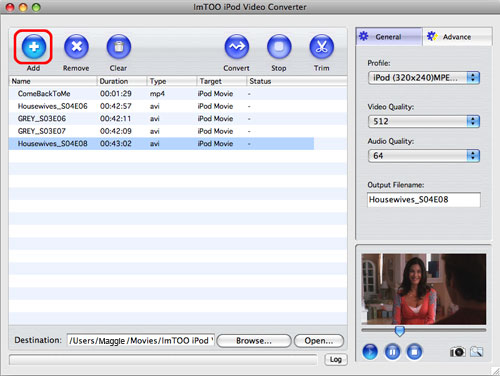
Step 2: Output settings.
Choose an iPod profile as your output file format.
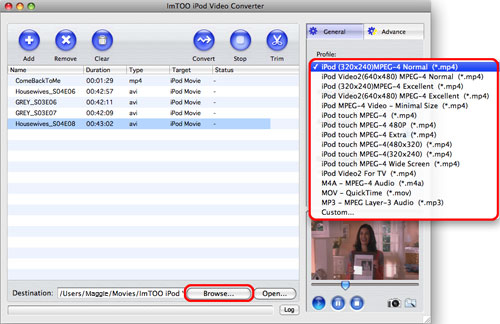
Reset detailed parameters: Click "Advance" button to reset more detailed video and audio parameters.
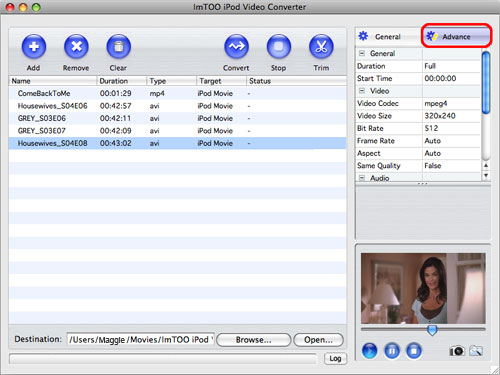
Click "Browse..." button to choose output folder for saving your converted iPod video files.
Step 3: Convert.