-
- iTransfer Platinum Mac

- iPhone Transfer Platinum Mac
- iPad Mate Platinum Mac

- PodWorks Platinum Mac
- iPhone Ringtone Maker Mac
- iPhone Transfer Plus Mac

- iPad Mate for Mac
- PodWorks for Mac
- iPhone Contacts Transfer Mac
- DVD to Video for Mac

- DVD to MP4 Converter for Mac
- DVD to iPhone Converter for Mac
- Blu-ray to Video Converter for Mac

- DVD to iPad Converter for Mac
- DVD to Audio Converter for Mac
- DVD Creator for Mac
- Video Converter for Mac

- MP4 Converter for Mac
- 3D Movie Converter Mac
- Video Editor 2 for Mac
- Audio Converter Pro Mac
- YouTube Video Converter for Mac

- Download YouTube Video for Mac

- YouTube HD Video Downloader Mac
- YouTube to iTunes Converter Mac

- YouTube to iPhone Converter Mac
- HEVC/H.265 Converter for Mac
- iTransfer Platinum Mac
- More
How to convert songs from iPod to Mac? 
Unfortunately, my Mac crashed and all music songs on iTunes were lost. So I want to back up all songs from iPod to Mac, but iTunes only allow me sync file from Mac to iPod. Any suggestions and ideas about it, thank you in advance.
Here we would like to tell you how to convert songs/music from iPod to Mac for backup with an easy-to-use and powerful iPod to Mac transfer software - ImTOO PodWorks Platinum for Mac. With it, you can even convert songs from iPod to iTunes library.
Step-by-step Guide: How to convert songs from iPod to Mac
First, free download ImTOO PodWorks Platinum for Mac.
Step 1: Connect your iPod to Mac via USB cable.

Your iPod information will be displayed on the main interface.
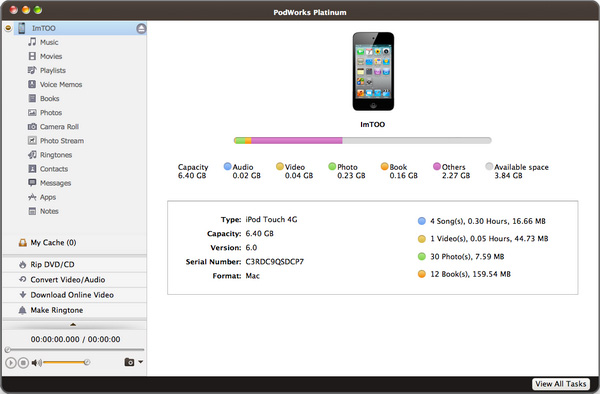
Step 2: Choose songs.
In the left directory tree, choose the files list from which you want to backup files to local. All files in the selected file list will be shown in the right list immediately.
Step 3: Convert songs from iPod to Mac.
Check the wanted songs in the right file list, click “Copy File(s) to Computer” button at the bottom of the file list, and locate the target folder in the dialog box that appears, then start exportin


OK, done.




