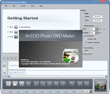ImTOO Photo DVD Maker
Update: Nov 16, 2021
- Convert photos to Home DVD movies; copy/burn photos onto DVDs
- Add audio files, transitional & image effects
- Full photo Home DVD slideshow customization
- Multithreading & multi-core CPU support for high-speed photos to Home DVD conversion
If you are looking for the quickest and the easiest way to convert your entire photo collection into DVD movie then look no further than ImTOO Photo DVD Maker. Using this nifty photo to DVD software, creating a DVD movie from your photos is simple and straightforward: drag and drop your photos to application, insert a blank DVD disc, then click "Burn"! In addition, you can also create ISO files and DVD folders for your photo library.
Not only is ImTOO Photo DVD Maker great for photo DVD creation it can also help you to enrich your photo DVD slideshow with multiple audio tracks and various transitional and image effects added. You can also tweak various video, audio and output settings to help you fully customize your photos to DVD conversion.
Main Functions
 Copy and burn Photos to DVD
Copy and burn Photos to DVD
Convert photos to DVD movies and burn them into DVDs. Convert Photos to ISO/DVD Folder
Convert Photos to ISO/DVD Folder
Turn photos into ISO files and DVD folders. High-Speed Photo to DVD Conversion
High-Speed Photo to DVD Conversion
Support both multithreading and multi-core CPU processing offering super high-speed conversion.
Key Features
- Add fade-in and fade-out effects and many others for photo transitions; set the transition duration.
- Rotate images: flip, auto-rotate, 90°clockwise & anticlockwise; set image playback effects.
- Add multiple audio files as background music; add audio fade-in and fade-out effects; loop audio during playback.
- Fully customize your photo to DVD conversions by adjusting a variety of output, video, and audio parameters such as volume label, writing speed, video quality, audio channel, and quality.
- Makes the created photo DVD to be played on any DVD player whether in European, North American, Asia, or any other places.
- Auto-add chapters to your DVD title accordingly at intervals.
- Set the software to auto-exit, stand by, hibernate, shut down your system, or do nothing at the end of a task so you can concentrate on other things.
- The interface is available in several languages designed to suit different mother-tongue users: English, French, Spanish, German, Japanese, Simplified and Traditional Chinese.
User Reviews
"Simple to use. Works great in burning photos to DVD!"Hubert, US-
- iTransfer Platinum Mac

- iPhone Transfer Platinum Mac
- iPad Mate Platinum Mac

- PodWorks Platinum Mac
- iPhone Ringtone Maker Mac
- iPhone Transfer Plus Mac

- iPad Mate for Mac
- PodWorks for Mac
- iPhone Contacts Transfer Mac
- DVD to Video for Mac

- DVD to MP4 Converter for Mac
- DVD to iPhone Converter for Mac
- Blu-ray to Video Converter for Mac

- DVD to iPad Converter for Mac
- DVD to Audio Converter for Mac
- DVD Creator for Mac
- Video Converter for Mac

- MP4 Converter for Mac
- 3D Movie Converter Mac
- Video Editor 2 for Mac
- Audio Converter Pro Mac
- YouTube Video Converter for Mac

- Download YouTube Video for Mac

- YouTube HD Video Downloader Mac
- YouTube to iTunes Converter Mac

- YouTube to iPhone Converter Mac
- HEVC/H.265 Converter for Mac
- iTransfer Platinum Mac
- More