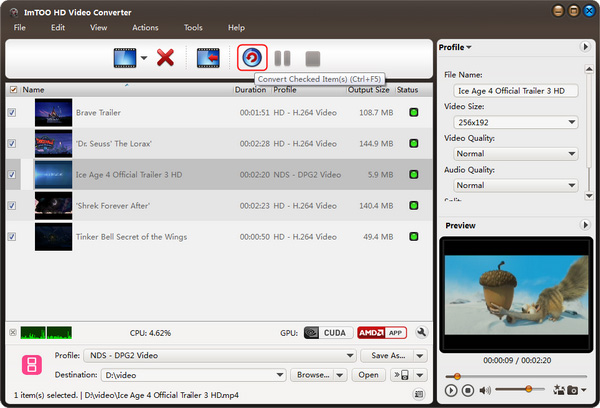-
- iTransfer Platinum Mac

- iPhone Transfer Platinum Mac
- iPad Mate Platinum Mac

- PodWorks Platinum Mac
- iPhone Ringtone Maker Mac
- iPhone Transfer Plus Mac

- iPad Mate for Mac
- PodWorks for Mac
- iPhone Contacts Transfer Mac
- DVD to Video for Mac

- DVD to MP4 Converter for Mac
- DVD to iPhone Converter for Mac
- Blu-ray to Video Converter for Mac

- DVD to iPad Converter for Mac
- DVD to Audio Converter for Mac
- DVD Creator for Mac
- Video Converter for Mac

- MP4 Converter for Mac
- 3D Movie Converter Mac
- Video Editor 2 for Mac
- Audio Converter Pro Mac
- YouTube Video Converter for Mac

- Download YouTube Video for Mac

- YouTube HD Video Downloader Mac
- YouTube to iTunes Converter Mac

- YouTube to iPhone Converter Mac
- HEVC/H.265 Converter for Mac
- iTransfer Platinum Mac
- More
How to convert M2TS to MPEG? 
This article shows you how to convert M2TS (.m2ts) files to MPEG files with an easy-to-use M2TS to MPEG Converter software - ImTOO HD Video Converter. ImTOO HD Video Converter is a powerful HD video conversion software which can help you convert M2TS and other HD video files to MPEG, AVI, MOV, WMV, VOB, MP4, etc. format fast and easily.
Note: If you are Mac users, please download our HD Video Converter for Mac OS.
Key Features:
- Convert M2TS to MPEG
- Support almost all HD videos including AVCHD (.mts, .m2ts), HD AVI, HD H.264/AVC, HD Quick Time, HD MPEG-2 TS, HD MPEG-4 TS, HD WMV, etc.
- Support all popular SD videos like AVI, MPEG, MP4, ASF, MOV, RMVB, WMV, DivX, XviD, RM, and VOB.
- Support iPod, iPhone, Apple TV, PSP, PS3, Xbox, etc. devices
Step-by-step guide to convert M2TS to MPEG with ImTOO HD Video Converter
First, download the software, install and run it.
Step 1: Load M2TS video files.
Click "Add File" button to add your .m2ts video files.
Step 2: Choose an MPEG profile as your output file format.

Step 3: Choose output folder for saving your converted MPEG files.
Step 4: Convert.
Click "Convert" button to start to convert M2TS files.