How to copy playlist from iPod to iTunes?
September 2, 2009
Have you ever wondered how to copy your favorite playlists in your iPod to iTunes library? Here we would like to show you an easy-to-use software which can help you backup playlist to iTunes library easily.
ImTOO iPod Computer Transfer is a smart tool for iPod users to copy songs and videos from iPod to iTunes and computer hard drive. You can download it from here.
Mac users please download the iPod to Mac Transfer software.
Step-by-step Guide: How to copy playlist from iPod to iTune library
Install and run the software (Close your iTunes first).
Step 1: Connect your iPod to computer using the USB cable. Your iPod information will be shown on the main interface clearly.
Step 2: Click a playlist, check audio or video files you want to copy to iTunes.
Step 3: Click the "iPod to iTunes" button to start to copy files.
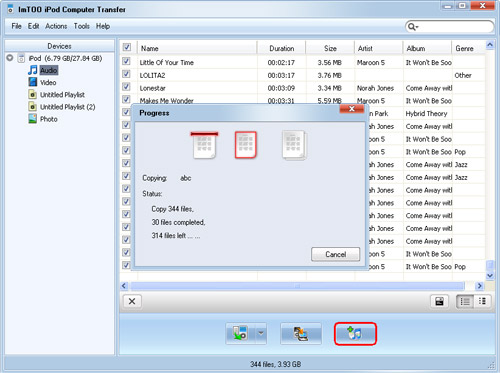
OK, done.