-
- iTransfer Platinum Mac

- iPhone Transfer Platinum Mac
- iPad Mate Platinum Mac

- PodWorks Platinum Mac
- iPhone Ringtone Maker Mac
- iPhone Transfer Plus Mac

- iPad Mate for Mac
- PodWorks for Mac
- iPhone Contacts Transfer Mac
- DVD to Video for Mac

- DVD to MP4 Converter for Mac
- DVD to iPhone Converter for Mac
- Blu-ray to Video Converter for Mac

- DVD to iPad Converter for Mac
- DVD to Audio Converter for Mac
- DVD Creator for Mac
- Video Converter for Mac

- MP4 Converter for Mac
- 3D Movie Converter Mac
- Video Editor 2 for Mac
- Audio Converter Pro Mac
- YouTube Video Converter for Mac

- Download YouTube Video for Mac

- YouTube HD Video Downloader Mac
- YouTube to iTunes Converter Mac

- YouTube to iPhone Converter Mac
- HEVC/H.265 Converter for Mac
- iTransfer Platinum Mac
- More
How to use iPhone as portable hard disk? 
Use iPhone as portable hard disc, ImTOO iPhone Transfer give you privilege!

It's nice and cool to play with your iPhone. With iPhone in hand, you can make phone calls, listen to your favourite musics, watch nice videos and take photos or surf the Web etc. But do you know you can also use them in a different way? Surprisingly, you can use iPhone as external hard disks to store whatever you want. Not only musics but software, applications, documents and whatever you want. And this article will tell you how to use iPhone as portable hard disk with the simplest steps.
ImTOO iPhone Transfer is popular with iPhone users as the professional iPhone transfer tool. It allows you to use iPhone as portable hard disk by opening it with Windows Explorer, manage your iPhone contents anytime and anywhere. Thus, you don't need to worry about forgetting to bring your USB disc anymore.
Why choose ImTOO iPhone Transfer
- Use iPhone as portable hard diske to manage your iPhone contents.
- Transfer music, video, photo and so on from iPhone to computer and from computer to iPhone.
- Transfer variable files from iPhone to iTunes directly.
- Fully compatible with all iPhone and iPod models.
Step-by-step Guide: How to use iPhone as portable hard disk?
 Run ImTOO iPhone Transfer
Run ImTOO iPhone Transfer
You should download, install and run ImTOO iPhone Transfer. Then you can enter the main interface of ImTOO iPhone Transfer.
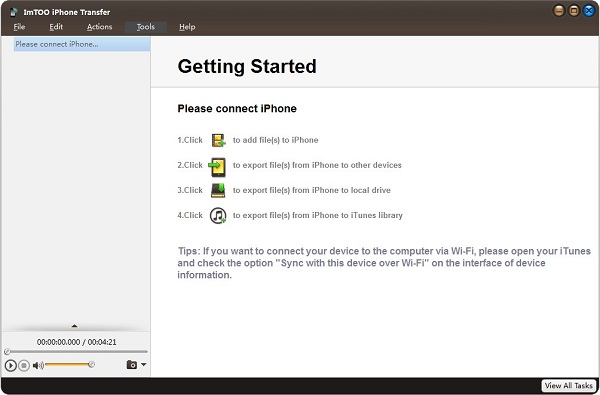
 Connect iPhone to computer
Connect iPhone to computer
Connect iPhone to PC via USB cable, and ImTOO iPhone Transfer will automatically detect the iPhone and show its device info on the right window.
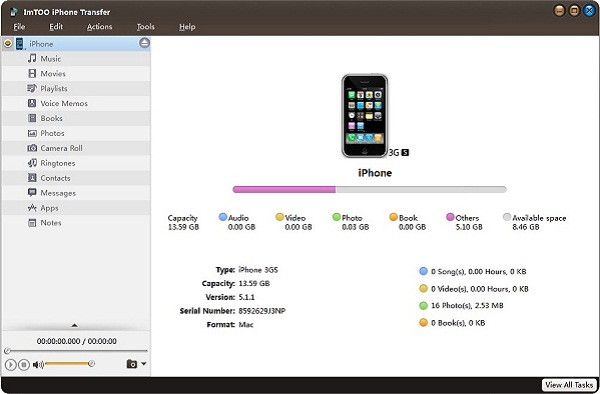
 Open with Windows Explore
Open with Windows Explore
Click "File > Open with Windows Explorer", and then you can manage your iPhone as a portable hard disk.
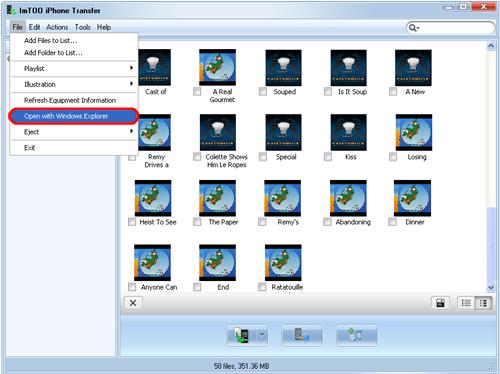
What else can ImTOO iPhone Transfer bring us :
- Filter and Quick Search to find music, videos, photos, and so on.
- Provides two viewing modes: thumbnails and list. Add your desired picture for the file cover in the thumbnails mode.
- Automatically identifies iPhone and shows its capacity, model, image once connected to the iPhone transfer.
Related Tips:
- How to transfer video from iPhone to computer
- How to view iPhone photo on PC
- How to transfer photo from iPhone 3G to hard drive
- How to move photo from iPhone to iTuns
- How to use iPhone as portable hard drive
- How to convert FLV to DVD?
- How to convert MKV to DVD?
- How to convert ASF to DVD?
- More Tips...




